Real-time content collaboration
Streamline team workflows
Dropbox is a single space for your team’s content collaboration needs. You and your team members can use our content collaboration platform to share everything from meeting agendas to project outlines. And it’s easy to add images, video, and even code to team projects.
With Dropbox, teams can centralize their work all in one place and spend less time managing content and more time collaborating. Access all your important files like PDFs, Google Docs, and JPEGs plus connected tools like Slack and Zoom—without leaving Dropbox.
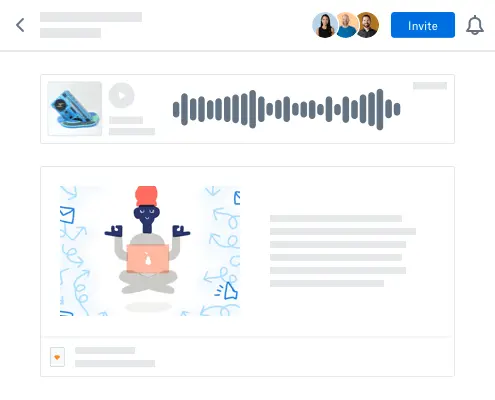
Get on the same page
Paper’s content collaboration and document editing let you share all types of content with project partners in just one document.
With Paper, you can explore our templates, @mention team members, assign tasks, and add tables, animated GIFs, emoji, files, and links. You can even seamlessly embed SoundCloud clips and YouTube links.
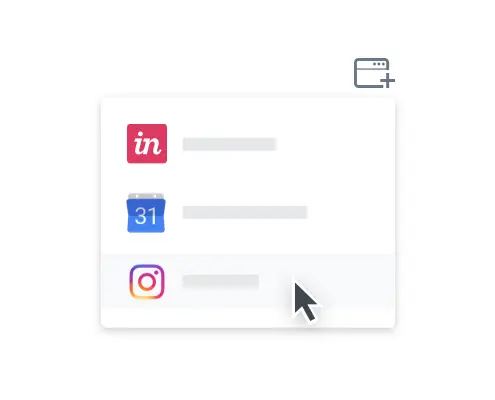
Give and get feedback—automatically
Dropbox makes gathering project feedback easier. Collaborate, share, and edit along with your colleagues in one organized place.
Communicate with your collaborators by leaving comments on specific document sections and tagging team members who will be notified that you’ve left feedback. You can use annotations to comment on images and preview audio and video files—no need to download the file or the original application.
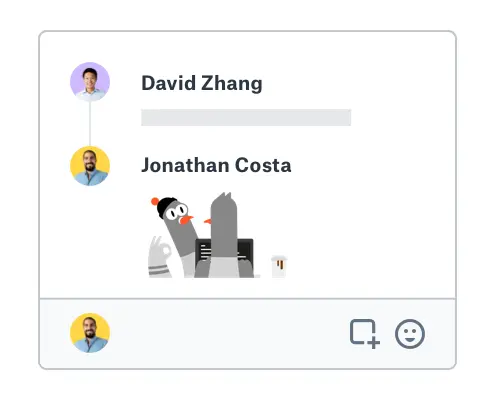
Frequently asked questions
See more features
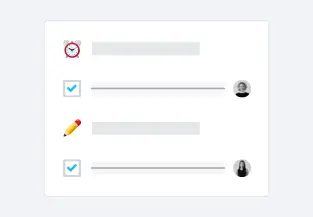
Productivity tools
Use Dropbox tools to be more productive in the workplace
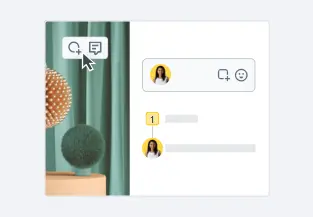

Brainstorming template
Create a brainstorm template to help create and share ideas

Meeting minutes template
Create your own meeting notes template with Dropbox Paper